Top Indicators That Your Store Is Ready For Shopify Plus
Sector: Digital Commerce
Author: Nisarg Mehta
Date Published: 03/14/2023

It’s thrilling to get an eCommerce store up and running. After your store begins to make money and you see its potential, you should consider using Shopify Plus (more on when to shift to Shopify Plus later).
In this post, we’ll address everything you need to know, including pricing, to help you make the correct upgrade choice at the right time for an excellent return on investment.
What Extra Shopify Plus Brings to the Table?
Shopify has more than 800,000 merchants on board, making it one of the best platforms to get your eCommerce venture off the ground. Shopify provides an extensive range of apps, beautiful themes, and helpful partners to address every eCommerce circumstance.
Despite doing everything right, you may still find yourself struggling with Shopify’s features, which offer limited wholesale, automation, and personalization capabilities.
That’s where Shopify Plus shines. It is a platform designed specifically for high-growth brands to crush their revenue goals month after month. It is also the platform of choice for top eCommerce retailers.
Although Shopify and Shopify Plus come from the same DNA, there are several differences. Here are some of the key ones:
Account Manager
You can get direct, dedicated support for your online store if you purchase the Shopify Plus package. In addition to telephone, email, and instant messaging support, Shopify Plus provides assistance to its users. You can also hire Shopify Experts if you’re having difficulty.
Moreover, the Launch Engineer will assist you throughout the setup/migration process for your site, whether it’s third-party integrations or finding partners to collaborate on projects specifically for your business.
On the other hand, Shopify doesn’t have any of this functionality. However, there is a Help Center for Shopify users.
Theme Customization
On regular Shopify plans, you can edit Shopify theme templates using the editor, but it won’t be easy to switch to a completely new theme.
Shopify Plus, on the other hand, offers you the ability to customize your theme using Shopify’s Liquid language, which allows for a high degree of customization. Using Liquid, you’ll even be able to edit the backend at the code level for more control.
Checkout Process
As a store owner, it is only natural that you want to give special attention to your high-value clients and how they use your checkout page. Unfortunately, Shopify does not permit you to customize the checkout process with the standard system. Special apps are required for this purpose.
However, with Shopify Plus, you can customize the checkout process based on shopping cart values or any other factor. Furthermore, Shopify users may use Shopify Scripts, which allows you to fine-tune the checkout process; you may even change your shipping options, customer information, and payment choices.
API Integrations
APIs are what allow third-party apps to interact with any website. Enhanced API features such as User, GiftCard, and Multipass are included with Shopify Plus to allow users to take advantage of them.
You can even integrate your website with Shopify Plus or even build your own private app using User, which enables you to edit, remove, and retrieve staff account information. It also lets you integrate with custom apps or even create your own.
With Shopify, these features aren’t available.
Third-Party Integration
There is no limit to the number of apps you can connect to your Shopify store, but it may sometimes be more advantageous for high-growth, complex businesses to integrate with their existing platforms. Shopify’s API can accomplish this. Examples include:
- Enterprise resource planning (ERP)
- Inventory and order management (IMS and OMS)
- Product information management (PIM)
- Third-party logistics (3PL)
- Customer relationship management (CRM)
- Warehouse management software (WMS)
- Global fulfillment partners
Staff Accounts
Another difference point is that Shopify and Shopify Plus differ in terms of staff accounts. The standard Shopify plan allows for only a few restricted staff accounts.
On the other hand, Shopify Plus allows you to add an unlimited number of staff accounts, and it gives you additional permission settings. You will be able to add any number of your staff members to your online store. In addition, you will have more control over staff actions in your store admin.
Exclusive Apps
Regular Shopify users aren’t able to access the Shopify apps through the app store that Shopify Plus users have access to. Here are some of these apps:
- An eCommerce automation platform named Shopify Flow, which simplifies many customer-facing tasks and office procedures in your store and across your other sites. Using a simple visual builder, it automates many tasks and processes within your store. You can specify triggers, conditions, and actions to accomplish many things – such as tagging committed customers, sending reorder requests, and more – without any coding on your part.
- Script Editor, which allows you to create custom experiences at the shopping cart/checkout stage by inserting small snippets of code. This reduces the number of abandoned carts by applying discounts or customizing shipping and payment options.
- Bulk Account Inviter, which allows you to invite your customers imported from another platform or store to activate their accounts on your online business. Especially after you’ve imported customer accounts from another platform or store, this app is useful.
- Launchpad, which can be used to plan and automate flash sales, product launches, or sales campaigns. You can reverse all the modifications immediately once the event is over.
- Transporter, which can be used to import customer, product, and order records into your Shopify store, making it simple for you to transfer customer data between stores.
Wholesale Channels
As your business grows, there will likely be customers who want to buy in bulk from you. Shopify Plus offers a wholesale channel, using which you can create a password-protected wholesale storefront. It allows you to offer the same items at wholesale-only prices to wholesale buyers or exclusively wholesale-only products to wholesale buyers.
You can also provide custom price lists or discount codes or even send invoices, track orders, utilize existing product data and integrations, and manage both B2C and B2B businesses from one place.
Merchant Success Program
The Merchant Success Program lets you take advantage of third-party integrations, products, and platforms, as well as training to help you get the most out of your Shopify Plus experience. You will be supported by a Merchant Success manager who will assist you with everything from 24/7 support to finding Shopify Plus Partners who can help you keep up with industry trends and handle flash sales.
Dashboard Functionality
With Shopify Plus, you can now view all of your stores’ data, analytics, staff accounts, user permissions, and automation tools in one place. The dashboard allows you to gain a comprehensive understanding of your business, streamlines processes, and stimulates collaboration, especially when you manage multiple stores or locations.
Analytics
You may use Shopify’s analytics dashboard to see metrics such as sales, landing pages, leading products, and referrers, among others. You may also use this platform to create professional reports and keep track of minute details about your business. Even though this may be sufficient for most enterprises, Shopify Plus works with leading analytics companies to keep you informed about the latest developments regarding your store.
Pricing
There’s no doubt that Shopify Plus is a premium service with some substantial differences from Shopify. And this reflects in the pricing as well.
Following are the prices for Shopify:
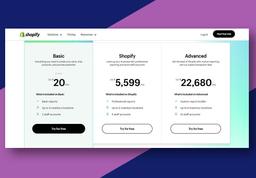
Whereas the price for Shopify Plus ranges from $2,000 per month or 0.25% of sales volume (capped at $40,000), whichever is higher.
For example, if your business makes $4 million in sales each month, you would pay $10,000.
However, if you only generate $90,000 in sales per month, you would instead pay the $2,000 minimum rather than the 0.25% charge.
For more info on Shopify pricing, please visit their pricing page – Shopify Plus pricing
When to Upgrade to Shopify Plus
Even though Shopify Plus comes with a plethora of features for eCommerce, not every business would need them. So, how do you make sure that your eCommerce business is ready to invest in Shopify Plus?
Here are some reasons:
When Your Cart Abandonment is High
Shopify gives all merchants access to the checkout plan, but you cannot modify it in any way. As discussed earlier, when you purchase Shopify Plus, you can customize the checkout process of your store, which is one of the most important areas. This can result in reduced cart abandonment.
You can also offer customers personalized checkout experiences, especially those who frequently purchase. You may even offer a wide range of payment options, such as Google Pay, Amazon Pay, Shopify Pay, and more.
When You Want to Sell More Broadly
Shopify has many extensions for small-scale eCommerce businesses to enter the global market. However, once you’ve decided to sell internationally, it’s time to go big with Shopify Plus.
You’ll be able to set up nine free copy stores on the platform to adapt your platform to different currencies, languages, and more. With Shopify Plus, your customers will be able to get the data they require in their language, pay in their country’s currency, and meet seasonal demands.
When You Want to Automate Marketing and Admin
Shopify Flow is a Shopify Plus eCommerce automation platform that reduces the need for repetitive and administrative tasks. As your enterprise expands, these automation features make a significant difference.
You may customize your workflow for any process using these automation features. Shopify Plus automates everything from sending out thank-you notes to set an alert every time a purchase is made.
Final Words
Before you decide to upgrade to Shopify Plus, take a moment to consider if now is the right time. Consider the pointers discussed above and reevaluate your business.
Obviously, having an internal discussion will help you decide if you’re ready to take the next step. However, it’s always a smart move to seek out professional advice.
You can reach out to Techtic’s Shopify experts to understand what the migration process looks like and how much it will cost to do so.
Latest Tech Insights!
Join our newsletter for the latest updates, tips, and trends.



