MORTIE - Immortalize Yourself in Digital Life by Techtic

Overview
The human mind craves to be social. It needs companions, comrades, friends, acquaintances and relationships of all kinds for the overall healthy well-being of a person. The more the social network of people, the better they are. That’s why we have introduced the most ideal social networking apps to assist anyone looking for meaningful connections, and enriching conversations in today’s day and age. The app is global which means you can find people of your interests and wavelengths from different parts of the world through our app.
Technologies Stack
Industry
Digital Products
Tools & Technologies
Laravel, Angular, iOS, Swift 5, Github
Services
Strategy, Development, Design

Problem
Developing Mortie involved overcoming significant hurdles related to user authenticity and connectivity. Key challenges included ensuring accurate Journey status displays, integrating live video recording and management, and maintaining a gatekeeper list. The platform also needed to support broadcasting videos for posthumous viewing, listing new quotes upon user entry, and effectively fetching content for the Mortie section. Each feature required careful implementation to ensure reliability and user engagement.
01.
Dashboard
After signing up, users first encounter the dashboard, which offers an overview of key app sections like My People, My Journey, and Quotes. The Quotes feature displays new quotes each time the app is accessed, while the My People section provides details on friends and social circles, including pending friend requests. The My Journey section leads users to engaging activities and features.

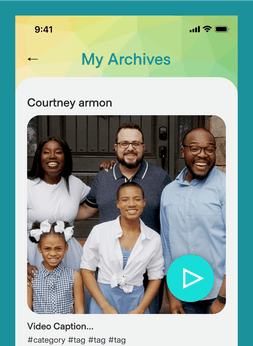
02.
Friends list
This is your social circle’s central point of contact. You can find the friends you have approved and you can also see pending requests that you can choose to approve or reject. Besides, you can also see the friend requests you’ve sent to. To know more about a friend’s profile, you just have to simply click on the friend icon.
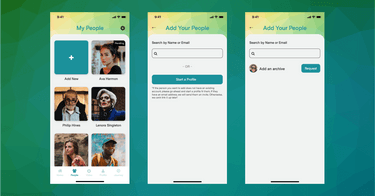
03.
Journey
The journey is a range of interesting categories users can make streaks of. Each category has a series of prompts they can record videos on and upload on their profiles. A category’s journey will be complete only when all the prompts in it are completed.


04.
Video filter
There is an exciting video filter facility given to the user where users can find videos based on their interests. Users can search for videos from the list. Also, the user can search video category wise.
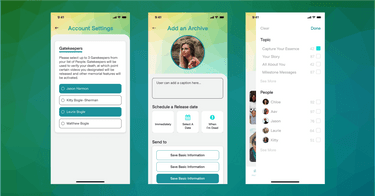
05.
Gatekeeper
The Gatekeeper function is the virtual guardian designed to ensure the safety of your child’s online presence on the app. With this feature, you can choose up to 3 people from the friends list as a gatekeeper, who will guard the account until the child becomes eligible to own an individual account. All friend requests are monitored and redirected to the gatekeeper, paving the way for safety.
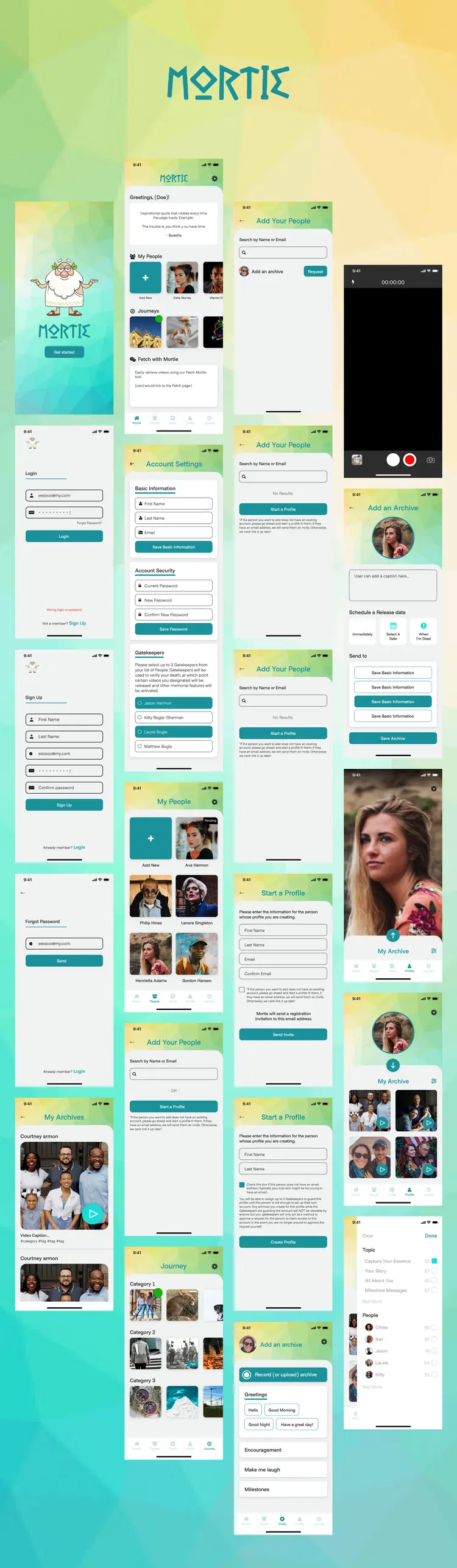
Outcome
After we addressed and fixed all our hurdles, challenges and implementations, we successfully built Mortie with an elegant design to list friends and provide a facility to record a live video to upload. The best part is that it has a modern way to manage child users’ accounts.
Need Help With Your Project?
Let’s start the conversation and make great decision together.
All projects are protected by NDA and IPs




