Unlocking Workflow Automation: A Beginner’s Guide to the How
Sector: AI + Data
Author: Nisarg Mehta
Date Published: 07/15/2025

Contents
Imagine this, truly: saving hours every single week. Not just a few minutes, but hours. That frees up your brilliant team to actually do what they’re paid for, right? Innovating, strategizing, and genuinely connecting with your customers. This isn’t some corporate fantasy, I promise you. This is precisely where workflow automation shines its brightest. It’s about being incredibly smart, using technology to simply handle those mundane, totally predictable tasks. That frees up your human talent, the real magic in your business, by the way to finally, truly stand out.
Now, before you even think about panicking over complex algorithms or technical jargon that’ll make your eyes glaze over, let me stop you. This guide? It’s not for the coding guru. Absolutely not. This is for you, the beginner.
As we go through this, you’re going to uncover some serious game-changers:
- What workflow automation actually is. And just as important: what it definitely isn’t.
- The undeniable, straight-up game-changing benefits it offers businesses exactly like yours. Seriously, prepare to be impressed.
- A remarkably simple, truly step-by-step path to finally getting started. No more guessing games.
- Real-world examples of automation in action that’ll make you nod along and say, “Aha! I get it now.”
- The crucial best practices to guarantee your success and, even better, help you completely avoid those common, frustrating pitfalls.
What Exactly Is Workflow Automation? (The "What")
What do we really, truly mean by “workflow automation”? In super plain English, it’s just about getting technology to handle those routine, rule-based steps in your business processes. And guess what? It does it all without a single human finger needing to touch them. Think of it this way: you’re teaching your software to take over the predictable stuff. Genuinely. That really does free up your team.
Before we dive in even deeper, it’s probably smart to nail down a few terms people often just toss around interchangeably. So, let’s get precise:
- Workflow: This is your step-by-step journey that leads to one specific outcome. Example? Everything from a customer inquiry hitting your inbox to finally resolving it. That’s a workflow. It’s the whole darn trip.
- Task: This is just one individual action within that larger workflow. Sending a confirmation email? Yep, a task. Getting an expense approved? Task. Updating a spreadsheet? Also a task. They’re single pit stops on the journey, got it?
- Process: This is the big picture. Like, really big. It often includes multiple workflows or a whole bunch of activities. Employee onboarding, for instance? That’s a huge process. It might involve several distinct workflows (like getting IT set up, handling all that HR paperwork, running training sessions).
So, how does this automation wizardry actually know what the heck to do? Well, it relies on a few core components, simple as that:
- Triggers: These are the signals. The things that kick off an automation. A new form submission, an email landing in an inbox, or even just a specific date on the calendar. All these can be triggers. They’re the starting pistol, plain and simple.
- Actions: Once a trigger fires – boom! – These are the specific things the automation performs. Sending a notification, moving a file, creating a new record in your database, or updating a project status. All classic examples of actions. They’re the jobs done automatically, hands-free.
- Conditions/Logic: Okay, this is where the real brains come in. Conditions are your “if this happens, then do that” rules. Picture this: “if the invoice amount is over $1,000, then automatically send it for a second approval.” This logic? It guides the automation down the correct path every single time. Smart, right?
Let’s quickly tie this all together with a super simple scenario: You run a small business.
When a new customer fills out your “Contact Us” form on your website (bingo, that’s the trigger), the automation immediately fires off an automated “Thank You” email to them (that’s an action). Then, if the customer indicated they’re interested in “Product X” (this is your condition), the system automatically creates a new sales lead in your CRM system and notifies the right sales team member (more actions!).
AI and Machine Learning: Supercharging Your Automation
Now, here’s where things get seriously interesting. The integration of Artificial Intelligence (AI) and Machine Learning (ML) is quite literally catapulting workflow automation into a whole new league. While traditional automation relies strictly on predefined rules (you know, the “if X, then Y” stuff that’s been around), AI and ML bring genuine intelligence and adaptability right to the table. This is next-level, no question about it.
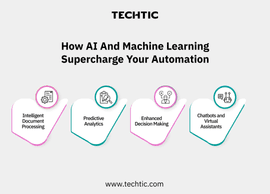
- Intelligent Document Processing: AI can now, unbelievably, “read” and pull out critical information from totally unstructured documents – think invoices or contracts – with astonishing accuracy, even if the format changes every single time. This isn’t just simple template matching; this is really smart stuff, totally dynamic.
- Predictive Analytics: What’s really cool here is how machine learning algorithms dive into all your past data. Instead of just reacting to stuff that’s already happened, these automations can actually predict future outcomes. Think of it: you could foresee a customer potentially leaving, and bam! – your system automatically kicks off a retention plan to keep them. It’s about being proactive, not just playing catch-up.
- Enhanced Decision Making: Seriously, AI can handle some incredibly complex choices. It just learns from patterns and data, taking a lot of the heavy lifting off human hands when it comes to certain analytical jobs. It’s pretty smart stuff.
- Chatbots and Virtual Assistants: These AI-powered tools are transforming customer service, handling everything from qualifying leads to supporting internal teams. They provide instant answers, improving efficiency and user satisfaction. When queries become too complex, they smartly route the conversation to a human agent for a seamless handoff. Tools like chatbots and virtual assistants play a crucial role in making this experience smooth, scalable, and always available.
This means that future automations will not only follow rules but also learn, adapt, and make more nuanced decisions, making them even more powerful.
Getting Started: Your Step-by-Step Guide to Automation (The "How")
Okay. So, automation benefits? Yeah, pretty clear. Done. Now? Let’s get real. Practical stuff. Like, how do you start this whole journey? Looks huge, right? Daunting, totally. But guess what? You break it down. Small chunks. You build momentum. Seriously, trust me.
Step 1: Find the Opportunities (Where Do You Even Begin?)
This part? Absolute first, most critical move. Listen. Seriously. Don’t even think about automating everything at once. No. Just… don’t. Instead? Pinpoint specific tasks. The ones just begging for automation. What are you even looking for? Here’s the list:
- Repetitive: You’re doing it over and over. Day in, day out. Week after week. (Like sending welcome emails. Or updating that CRM after every single sale. Ugh.)
- Time-Consuming: Just eats your day. Or your week. Not complex, just… time.
- Human Error Magnets: Manual data entry. Calculations. Moving info. Where mistakes just happen. Automation? Wipes those out. Gone.
- Rule-Based: Can you break it down? “If this, then that.” Clear steps. If it needs real brainpower, or creativity? Probably not a fit. Not yet, anyway.
Pro Tip for Beginners (Seriously, Pay Attention!): Start small. Pick just one task. Simple. But high-impact. A quick win? Builds confidence. Big time. Shows your team the value. Boom. Example? Automate the welcome email for newsletter sign-ups. Perfect. That’s your start.
Step 2: Map Out Your Current Workflow
You know, one crucial step, before any automation project kicks off, is truly understanding the current process inside and out. We’re talking about that “as-is” analysis. Frankly, it’s more than just important; it’s utterly essential. If you skip it, you’ll likely overlook inefficiencies, and there’s no way to ensure your spiffy new automation actually makes a real difference.
Why it’s crucial (seriously, don’t skip this): You simply can’t optimize what you don’t fully understand. Skipping this step? Like trying to build a bridge without blueprints. You’ll automate a broken process, and guess what? That just magnifies your existing problems. Major headache.
How to do it:
- List Every Single Step. And I mean every single action involved in that task. No matter how small. Or how seemingly insignificant. Just write it down.
- Identify Responsibilities. Who, exactly, is responsible for each specific step? Jot that down too.
- Document Inputs & Outputs. What info is needed for each step to kick off? And what does that step actually produce? Be clear about it.
- Mark Decision Points. Where do choices need to be made? (“If X happens, then go to Step A; otherwise, go to Step B.” You get the idea.)
Simple Tools Work Best (Forget the fancy stuff): Honestly, you don’t need some expensive, complicated software here. A good old whiteboard, some sticky notes, even a basic spreadsheet, or just pen and paper can be incredibly effective for truly seeing your current workflow. Draw a basic flowchart. Make it visual.
So, imagine you’re charting out how a new client comes on board. You’d break it down, right? Something like: “Client signs contract (that’s Step 1, for the Sales Team) then Sales updates the CRM (Step 2, still Sales), and after that, Sales notifies the Onboarding Team (Step 3, yep, Sales again). Finally, the Onboarding Team sends the welcome packet (Step 4, their turn).” See how breaking it down like that really uncovers every handoff and action? Nothing’s left vague or hidden.
Step 3: Design Your Automated Workflow
Alright, so you’ve got this, like, totally clear picture of your current process now, right? Good. Now, this is the fun bit. You actually get to design the “to-be” automated version. This is where you just imagine technology just taking over. Poof.
- Visualize the “To-Be”: Okay, so how should this process run with automation doing the heavy lifting? Where, exactly, can those old, manual steps just vanish? Replaced by clever triggers and automated actions?
- Determine Triggers, Actions, and Conditions: Based on all that mapping you just finished, nail down those specific triggers that’ll kick off the automation. Then, what actions will the system actually perform? And what conditional logic does it absolutely, without a doubt, need to follow?
- Identify Integration Points: Which software programs, seriously, need to “talk” to each other? Like, if a new lead rolls in from your website form and you want it sitting pretty in your CRM, those two systems must integrate. Non-negotiable. Period.
This step? It’s all about optimizing. Can you combine steps? Really, can you get rid of unnecessary approvals that just slow everything down? Make the whole flow faster. More direct. Think smart here.
Step 4: Choose the Right Automation Tools
Okay, full disclosure: the market is just absolutely swamped with automation tools. Seriously, it’s a jungle out there, especially for beginners. But here’s the real kicker: forget trying to grab the flashiest thing. What really matters is picking a tool that genuinely fits what you need and, honestly, one you’ll actually feel good about using.
Key Considerations for Beginners (Pay Attention Here!):
- Ease of Use (No-Code/Low-Code): Prioritize tools. That have. Super intuitive. Drag-and-drop interfaces. You should not. Need to write code. To get this thing. Off the ground. Period.
- Integrations: Does the tool. Connect seamlessly. With the software. You already use? Think your CRM. Your email marketing platform. Your project management tool. This is absolutely critical. For smooth data flow.Seriously.
- Scalability: Can this tool genuinely grow with your business? Will it actually handle more complex automations as your needs grow, which they will? Don’t pick something that’ll box you in later.
- Cost: Many tools offer free tiers or trials, which are fantastic for starting out. Just make sure you get a handle on their full pricing models before you’re ready to scale. No unexpected bills, please!
- Support & Community: Look for platforms that offer excellent documentation, clear tutorials, and, honestly, a vibrant user community. That’s usually where you’ll find real-world solutions and some seriously cool ideas.
Examples of Beginner-Friendly Tool Categories:
- Integration Platforms: Tools like Zapier or Make (you might know it as Integromat) are simply phenomenal for connecting different apps and automating workflows between them. People often call them the “glue” for your software, and that’s a spot-on description.
- Workflow Management Systems: Many modern CRM, HR, or project management platforms now have built-in automation features. They’re typically quite specialized for their own domain, which can be absolutely perfect for specific tasks.
- RPA (Robotic Process Automation): Okay, this is a bit more advanced, but some RPA tools do come with low-code interfaces. These are brilliant for automating those incredibly repetitive, rule-based tasks that basically copy how a human interacts with software. For some of you, this could definitely be a logical next step.
Listen, don’t get totally swamped by features you don’t even need right now. Just focus on a tool that effectively solves your immediate, most pressing problem and, crucially, is truly easy to pick up. Seriously, that’s your biggest win here.
Step 5: Build, Test, and Refine
This is where your design just… comes to life. How exciting is that?!
- Build: Go ahead, implement your beautifully designed workflow within your chosen automation tool. This usually means just dragging stuff around. Setting up those triggers. Defining actions. Configuring conditions. You’re building something real.
- Test: Look, this step? Absolutely non-negotiable. I mean it. You must thoroughly test your automation. No shortcuts.
- Run Scenarios: Test with all sorts of inputs. And, importantly, those weird “edge cases.” What if a field’s blank? What if a condition isn’t met? Break it, then fix it.
- Involve End-Users: Get feedback. Seriously. Talk to the people directly impacted by, or interacting with, this new automated workflow. Their insights? Absolutely invaluable.
- Check for Errors: Hunt for anything weird. Unexpected behaviors, missed steps, incorrect data transfers. Be a detective.
- Refine: Here’s the deal: be ready to iterate. Automation is almost never perfect on the first try. So, adjust based on all that testing and feedback. It’s an ongoing process of improvement. A continuous journey, really.
Step 6: Train Your Team & Foster Adoption
Here’s a critical truth: Technology is only as good as the people actually using it. Your team? They’re what makes or breaks successful automation, full stop.
- Address Resistance to Change: Let’s face it, some employees might feel a bit threatened or resistant to new systems. And you know what? That’s totally normal. The trick is to acknowledge their concerns, talk them through, and then lay out exactly how this automation is going to truly benefit them, not just the company’s bottom line. This isn’t about replacing anyone.
- Communicating the “Why”: You have to clearly, clearly articulate the personal upsides of the automation. For example, tell them: “This is going to free you from X hours of mind-numbing data entry every week, allowing you to finally focus on Y, which is what you’re actually good at and enjoy!” Always, always make it about what’s in it for them.
- Provide Clear Instructions and Support: Offer training sessions. Create super simple. Easy-to-follow guides.And. Establish a clear. Open channel. For questions. And feedback. Make it ridiculously easy. For them. To learn.And adapt.
By diligently. Following these steps. You won’t just. Implement effective automations. You’ll actually. Build a culture.That truly embraces. Efficiency. And innovation. How cool. Is that?
Wrapping Up
Remember, the path to unlocking workflow automation doesn’t have to be overwhelming. The best practice is to start small, identify those repetitive tasks, map out your current processes, and choose user-friendly tools. Also, test your automations thoroughly, involve your team, and be prepared to refine as you go.
If you’re looking for assistance in building your workflow automation tools/software, feel free to reach out to our experts at Techtic Solutions. We’ve been helping entrepreneurs and businesses achieve their AI objectives.
FAQs
Q: What is workflow automation, and why is it important?
Workflow automation refers to the use of software or digital tools to automate repetitive tasks and business processes. Instead of performing manual actions like data entry or sending emails, automation tools handle them automatically, saving time and reducing human error.
Q: How do I get started with workflow automation as a beginner?
To get started with workflow automation, begin by identifying repetitive tasks in your business. Then choose beginner-friendly tools like Zapier, Make, or Power Automate to create automated workflows without coding. Start small and gradually build more complex automations.
Q: What are the top benefits of workflow automation for small businesses?
The top benefits of workflow automation for small businesses include:
- Increased productivity
- Reduced human error
- Faster task completion
- Cost savings
- Consistent process execution
- Scalable operations
These advantages help small teams grow without added headcount.
Q: What is the difference between task automation and workflow automation?
Task automation refers to automating a single action (e.g., sending an email). Workflow automation involves connecting multiple tasks in a sequence (e.g., form submission → CRM entry → follow-up email → notification to sales rep).
Q: What are the challenges of implementing workflow automation?
Challenges include:
- Identifying the right processes to automate
- Ensuring data integration across tools
- User resistance to change
- Maintaining workflows over time
- Choosing the right automation platform



