How to Build a Smart Home App: A Complete Guide to Building a Smart Home Automation System
Sector: Digital Product, Future Tech
Author: Nisarg Mehta
Date Published: 03/15/2018

Contents
With all the appliances and devices communicating with each other and user, there is no single platform where all of them could be managed; each device/appliance comes with its own software and remote control system for operation. This becomes a problem for the user since now he/she has to manage each of these Smart Devices independently.
Smart Home Mobile App, could solve the problem of managing multiple devices in Smart Homes via Smartphones even at remote locations. Users are already comfortable with mobile apps and have a tendency to spend more time on their mobile phones than any other place, providing a facility to control their home appliances via a mobile app is a definite winner.
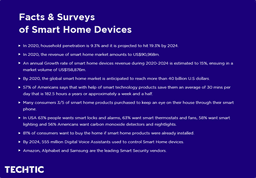
This article highlights certain points to be kept in mind while developing Smart Home Mobile Apps.
1. Interoperability
Different vendors design their devices in different ways and have a different mechanism of controlling them, apart from the basic task of power on and off there is a huge platform dependency in controlling these devices from a third party controller, usually, additional hardware installations are used to enable compatibility between devices.
Mobile apps can be used to solve the problem of interoperability in device communications by providing a common platform at which data between the devices can be shared. Devices can send their data to the app and receive data from the app, without even knowing the real source of data. A single Smart Home Mobile App can be used to consolidate other device-specific apps on a single dashboard to provide a user-friendly interface to operate multiple home devices.
2. Remote control
The mobile app should be able to use a local WiFi spot or Bluetooth/ NFC type connection to communicate with the devices and control them from a remote location. Probably with the help of a central server at home, the mobile app should be able to control devices even via the internet. So when you are away from home you have the means to switch OFF any of the appliances that have been left ON or running.

3. Notification
Notifications are one of the most important features for which users are even ready to pay. While away from home many feel anxious about the security of their home or leaving devices running. The Smart Home Mobile App should be able to push notifications regarding gas leaks or lights or doors left open etc. Information regarding the current status of devices is equally necessary, the battery life or soft updates available should all be notified to the user for implementation.
4. Security and Data Privacy
Proper security protocols must be followed to communicate with Smart Home devices and Proper firewall settings should be recommended to prevent the user from snooping attacks, and data thefts. The Smart Home app should not become an additional risk to user security; on the contrary, it should protect users from not just physical threats but soft ones too. Notifications regarding the latest security updates should be pushed to the user if not set to “update automatically”.
5. Personalisation
With the Smart Home app bringing the control of all the devices on a single dashboard there are many ways in which the apps can be controlled in mix and matches. For example, user can add preferred devices in the home page and create scenario or routines that when activated should perform a group of actions, for example, a routine like “morning alarm” will activate the blinds to open, switch on the coffee maker, and water heater put on the morning news, etc… and a “good night” routine would close the blinds, adjust room temperature, switch off lights and TV, set the morning alarm and etc.
6. User-friendly UI/UX
The user interface of the Smart Home Mobile App is crucial and has to be extremely simple and user-friendly, it should not confuse users between devices leading them to switch ON or OFF the wrong devices. The User interface should be clear and easy to comprehend, the user should be able to choose icons and color schemes so that they can familiar with the app easily.
Wrapping Up
More than tips, these are the fundamentals that dictate the essentials of a Smart Home Mobile App. A lack of any one of the above-mentioned aspects can reduce the overall experience of your users. So, make sure you incorporate all the pointers in your development process to build Smart Home Mobile App that is not just stable but airtight in all aspects.
Latest Tech Insights!
Join our newsletter for the latest updates, tips, and trends.







